55 lines
3.4 KiB
Markdown
55 lines
3.4 KiB
Markdown
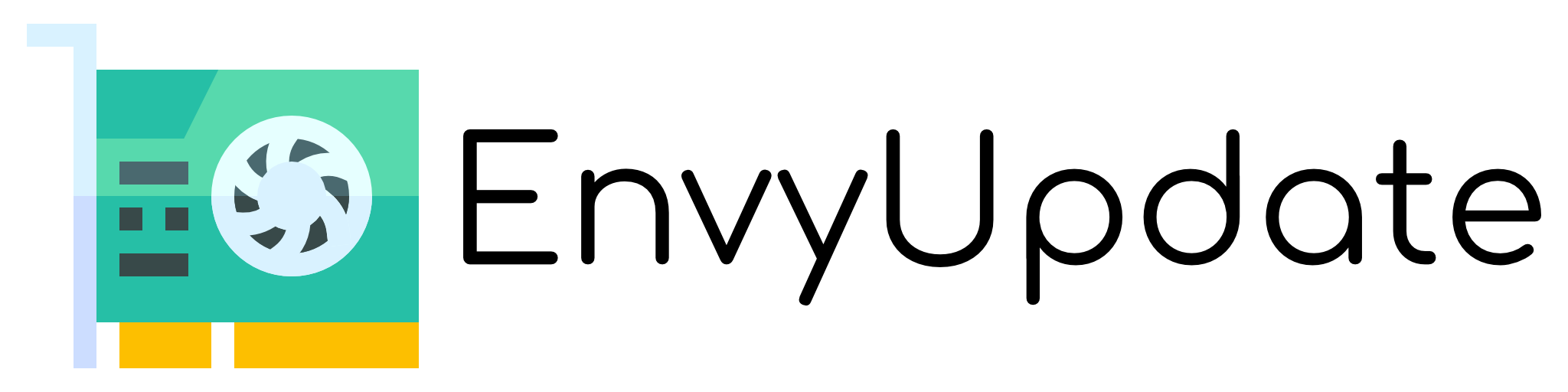
|
|
|
|
# Important Information
|
|
|
|
Nvidia has discontinued non-DCH drivers. This means only Windows 10 and Windows 11 can get the most recent driver versions.
|
|
|
|
If you are running Standard (non-DCH) drivers right now, EnvyUpdate will **NOT** display newer driver versions until you have manually updated to DCH drivers.
|
|
|
|
# EnvyUpdate
|
|
A small portable update checker application for Nvidia GPUs
|
|
|
|

|
|

|
|

|
|
|
|
## How to use
|
|
|
|
Download the [latest release](https://github.com/fyr77/EnvyUpdate/releases/latest/download/EnvyUpdate.exe) (or as a [.zip](https://github.com/fyr77/EnvyUpdate/releases/latest/download/EnvyUpdate.zip)) and run it. Windows SmartScreen Messages can be safely ignored. They only happen because this project is not digitally signed.
|
|
|
|
The application itself does not update itself. If you notice any bugs or issues, be sure to check for a new version on GitHub!
|
|
|
|
Enabling Autostart will create a shortcut of EnvyUpdate in the Windows startup folder.
|
|
|
|
## Compatibility
|
|
|
|
The application should be compatible with all Nvidia GeForce GPUs that have their drivers available on the nvidia.com download page and runs on Windows 10 and up.
|
|
|
|
It is tested with GeForce Series GPUs. Generally others might work, but they are (currently) untested.
|
|
|
|
## Development
|
|
|
|
This application is currently maintained and developed by me (fyr77) alone in my free time.
|
|
|
|
I always try to implement critical fixes as fast as I can, but other features and minor bug fixes may take a few days or weeks to implement.
|
|
|
|
If you want to help me develop EnvyUpdate, you can start by creating issues with your bug reports and/or feature requests. Pull requests are also welcome, especially regarding translations.
|
|
|
|
## Other interesting tools
|
|
|
|
* [TinyNvidiaUpdateChecker](https://github.com/ElPumpo/TinyNvidiaUpdateChecker) - a command line update checker and installer. Inspired EnvyUpdate to begin with.
|
|
* [nvidia-update](https://github.com/ZenitH-AT/nvidia-update) - a Powershell script to check for driver updates
|
|
* [Disable-Nvidia-Telemtry](https://github.com/NateShoffner/Disable-Nvidia-Telemetry) - does pretty much what the name says. It disables Nvidia Telemetry.
|
|
* [NVCleanInstall](https://www.techpowerup.com/nvcleanstall/) - a closed-source application by TechPowerUp which does quite a lot of cool things.
|
|
|
|
EnvyUpdate is not a replacement for any of these tools. I will still try to implement as many features in EnvyUpdate as possible while keeping the simple interface and as little settings as possible.
|
|
|
|
## Licenses
|
|
|
|
* This project: [MIT](https://github.com/fyr77/EnvyUpdate/blob/master/LICENSE)
|
|
* Fody (dependency of Costura.Fody): [MIT](https://github.com/Fody/Fody/blob/master/License.txt)
|
|
* Costura.Fody (for embedding DLLs into the main executable): [MIT](https://github.com/Fody/Costura/blob/develop/LICENSE)
|
|
* wpf-notifyicon (for showing an icon in the system tray): [CPOL](https://github.com/hardcodet/wpf-notifyicon/blob/master/LICENSE)
|
|
* Resource Embedder: [MIT](https://github.com/MarcStan/resource-embedder/blob/master/LICENSE)
|
|
* Windows Community Toolkit [MIT](https://github.com/CommunityToolkit/WindowsCommunityToolkit/blob/main/License.md)
|
|
* Icon made by Freepik from www.flaticon.com
|